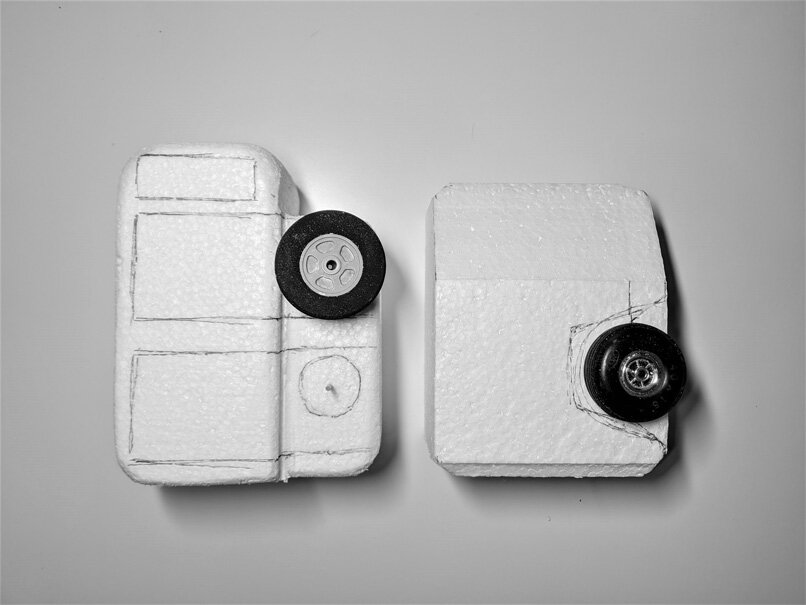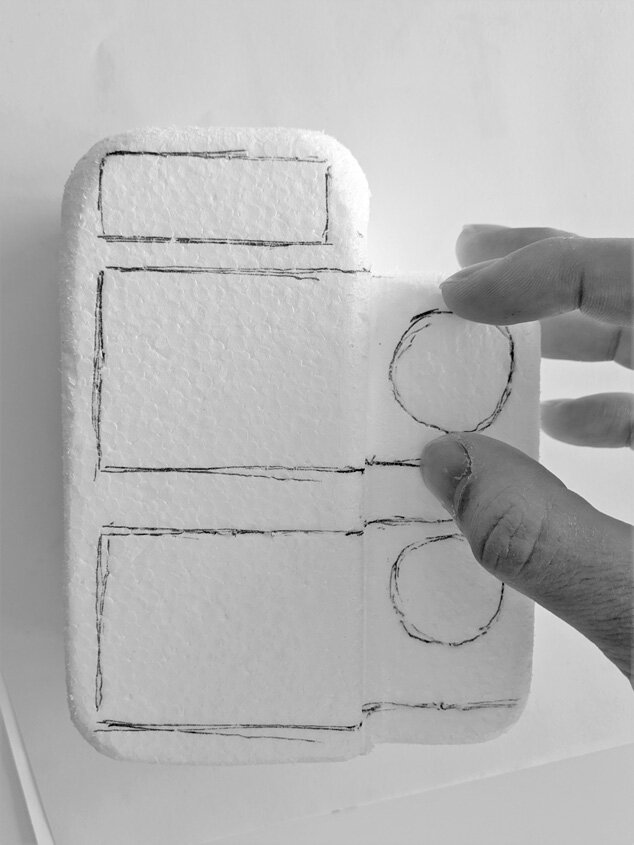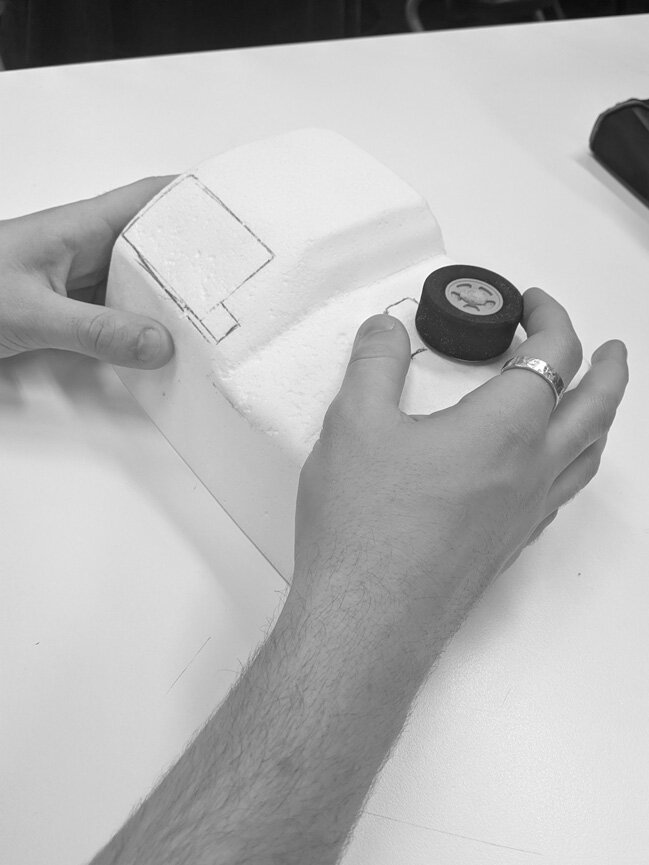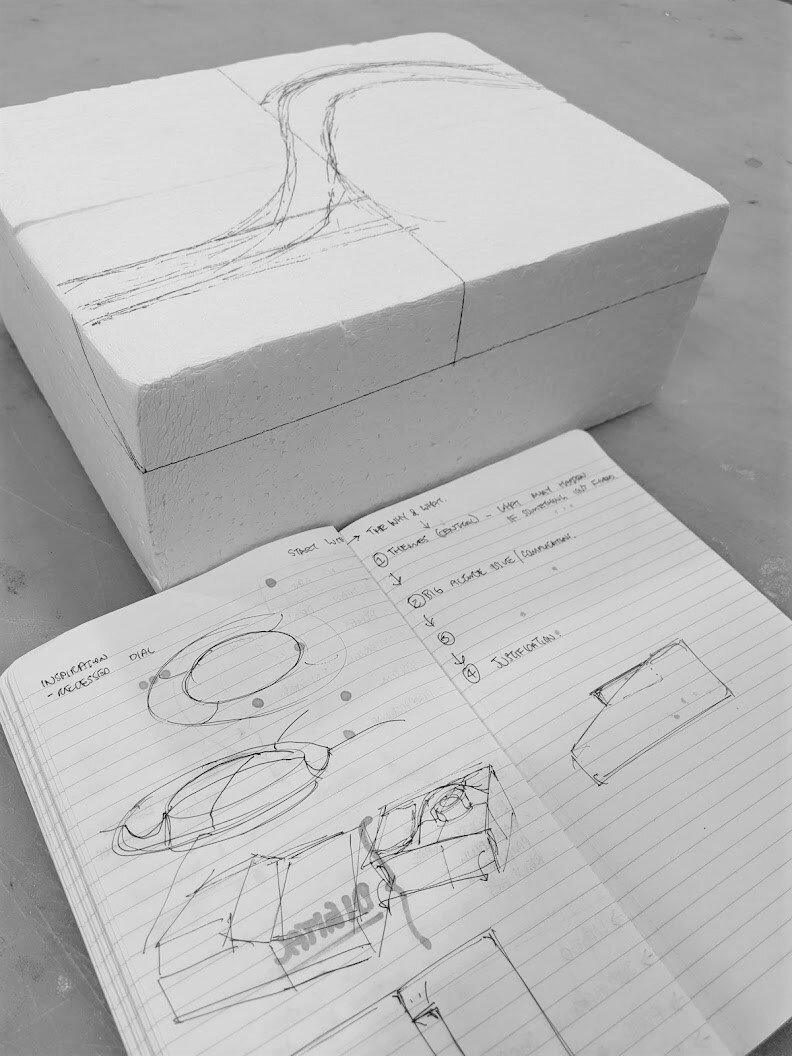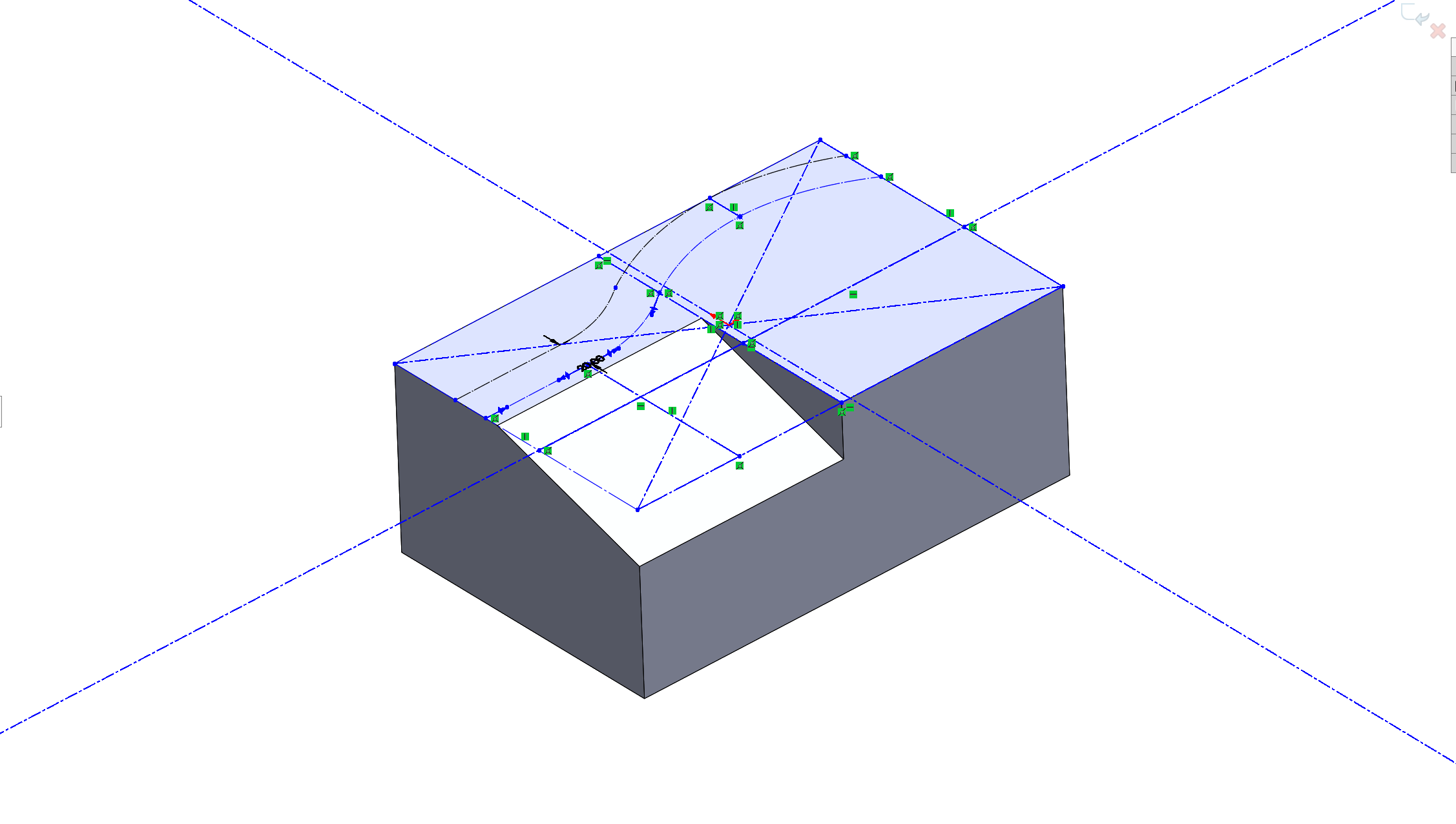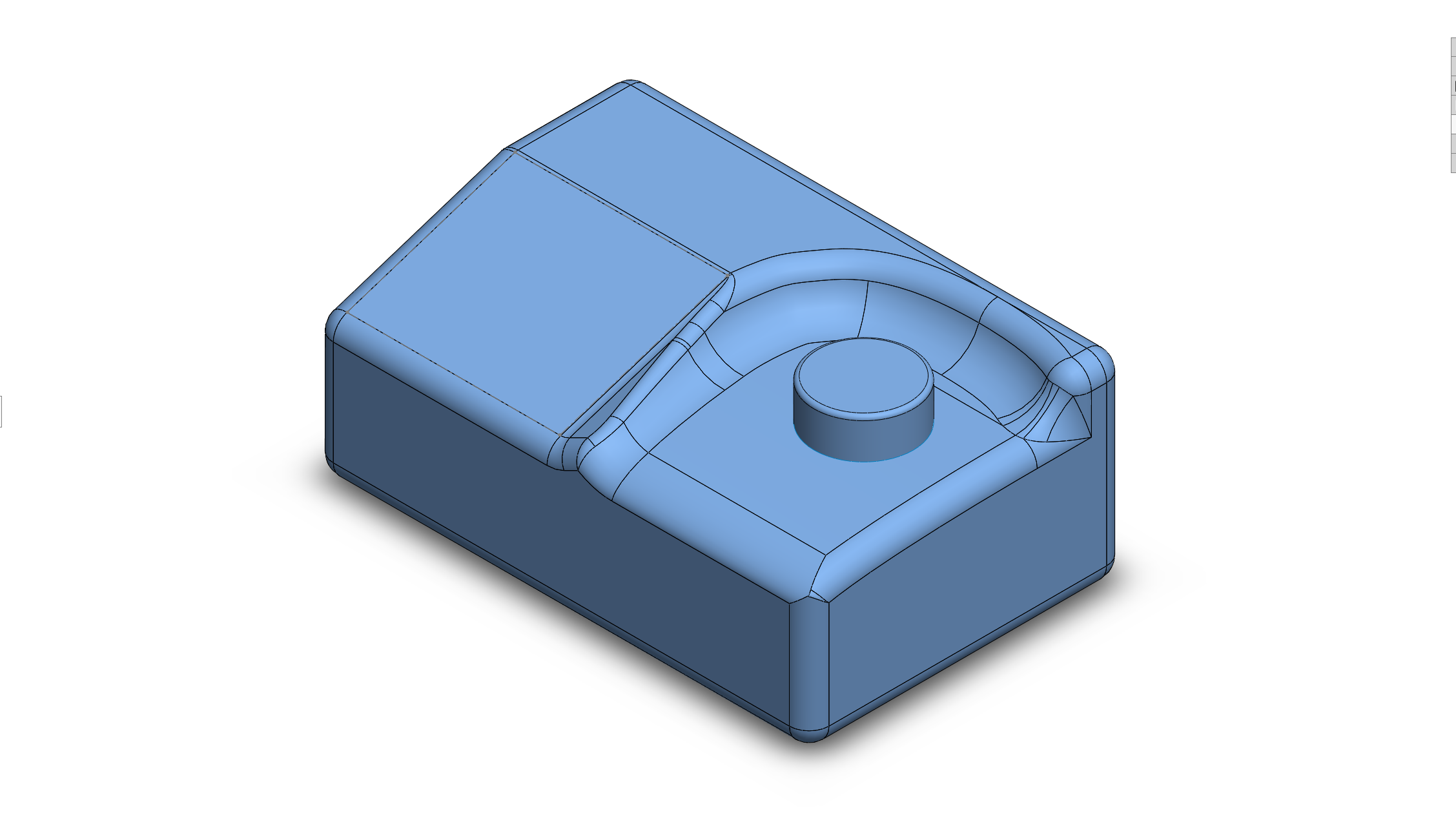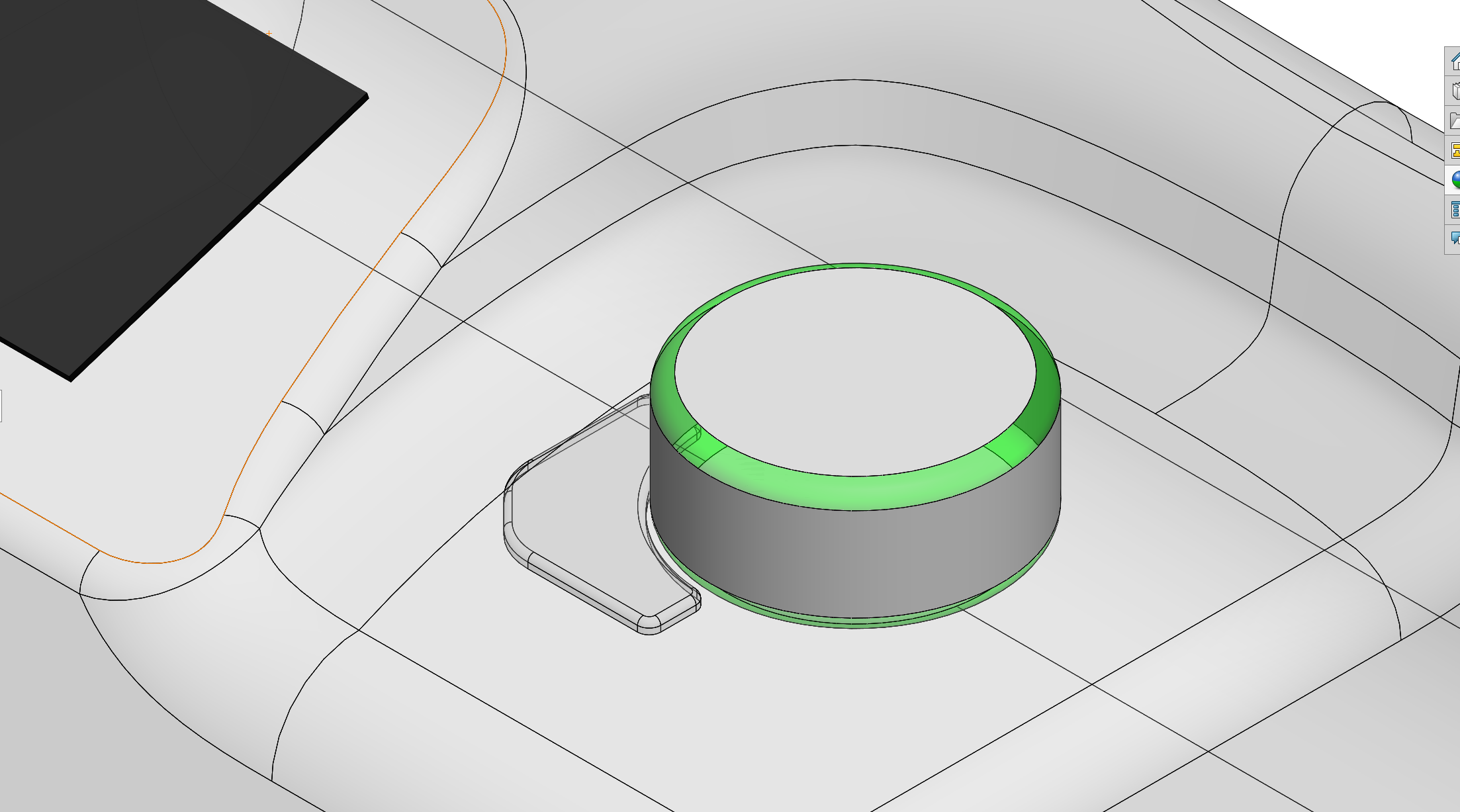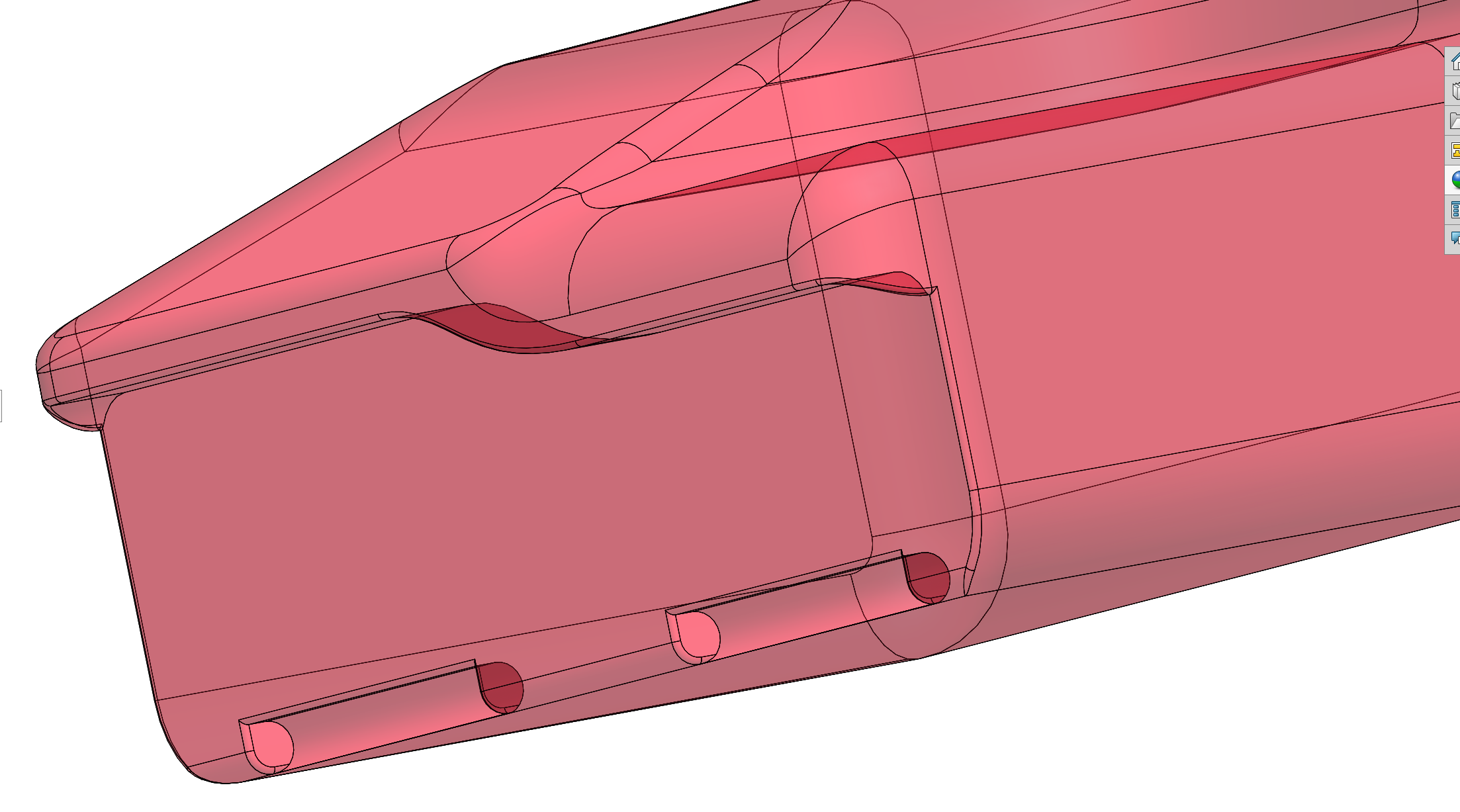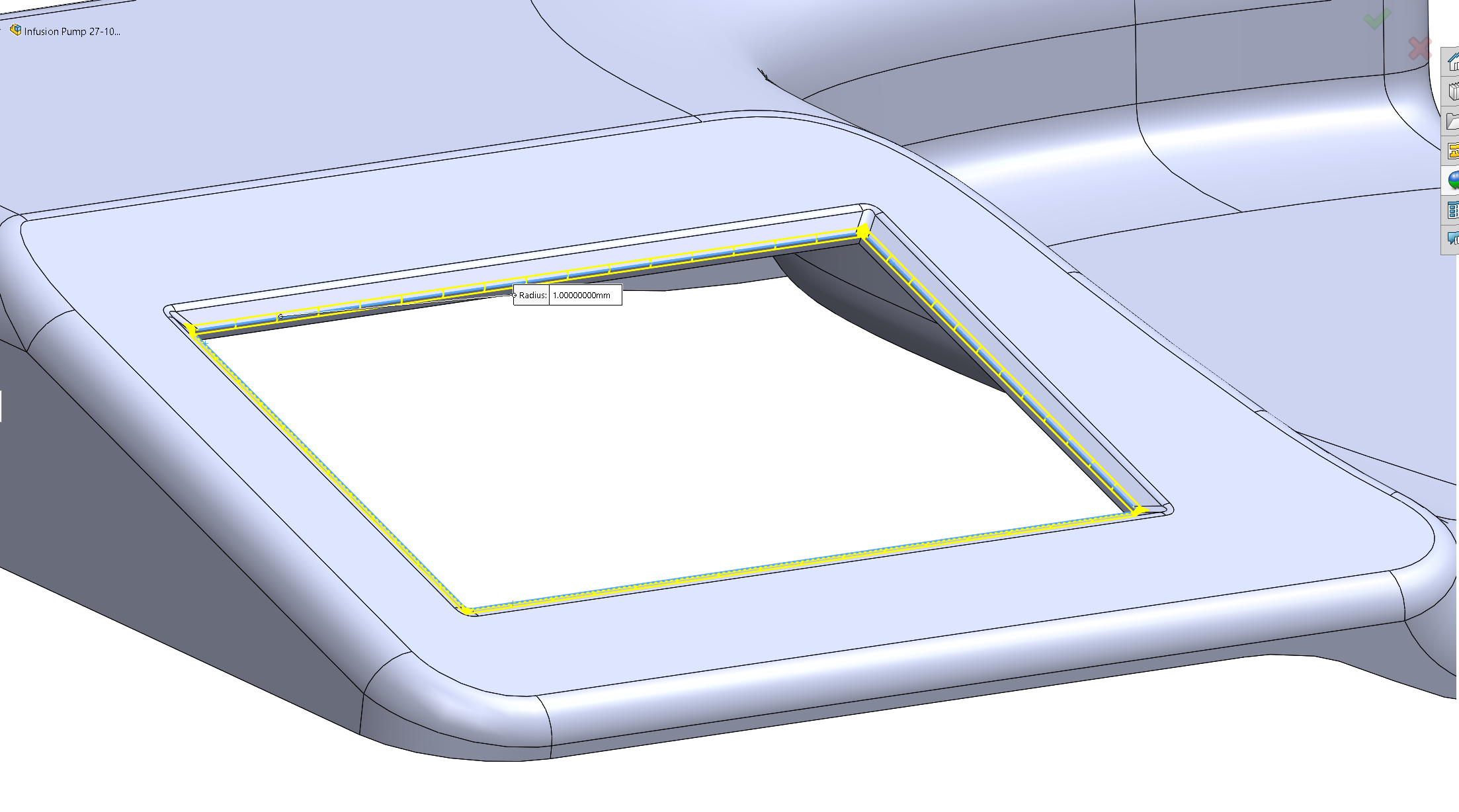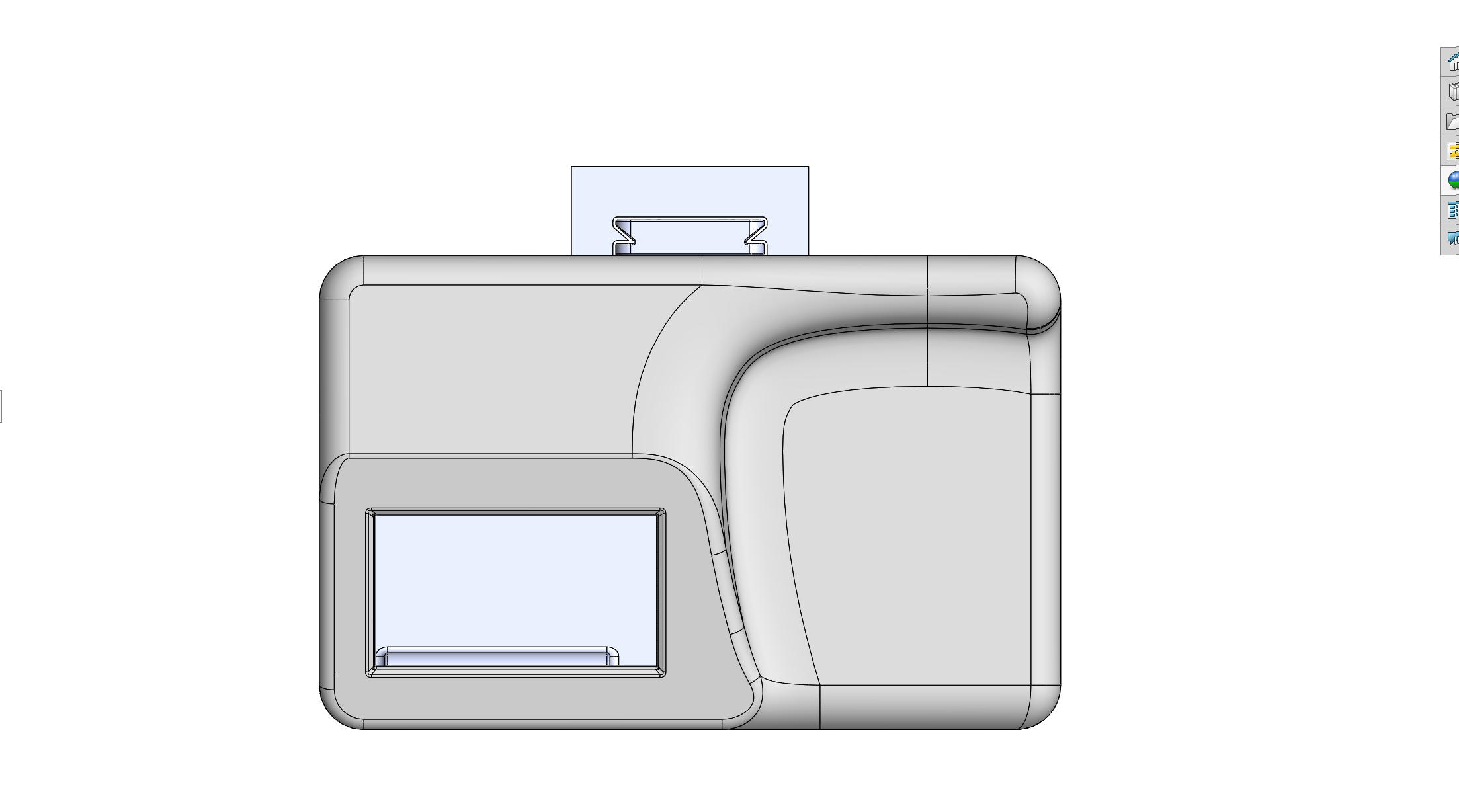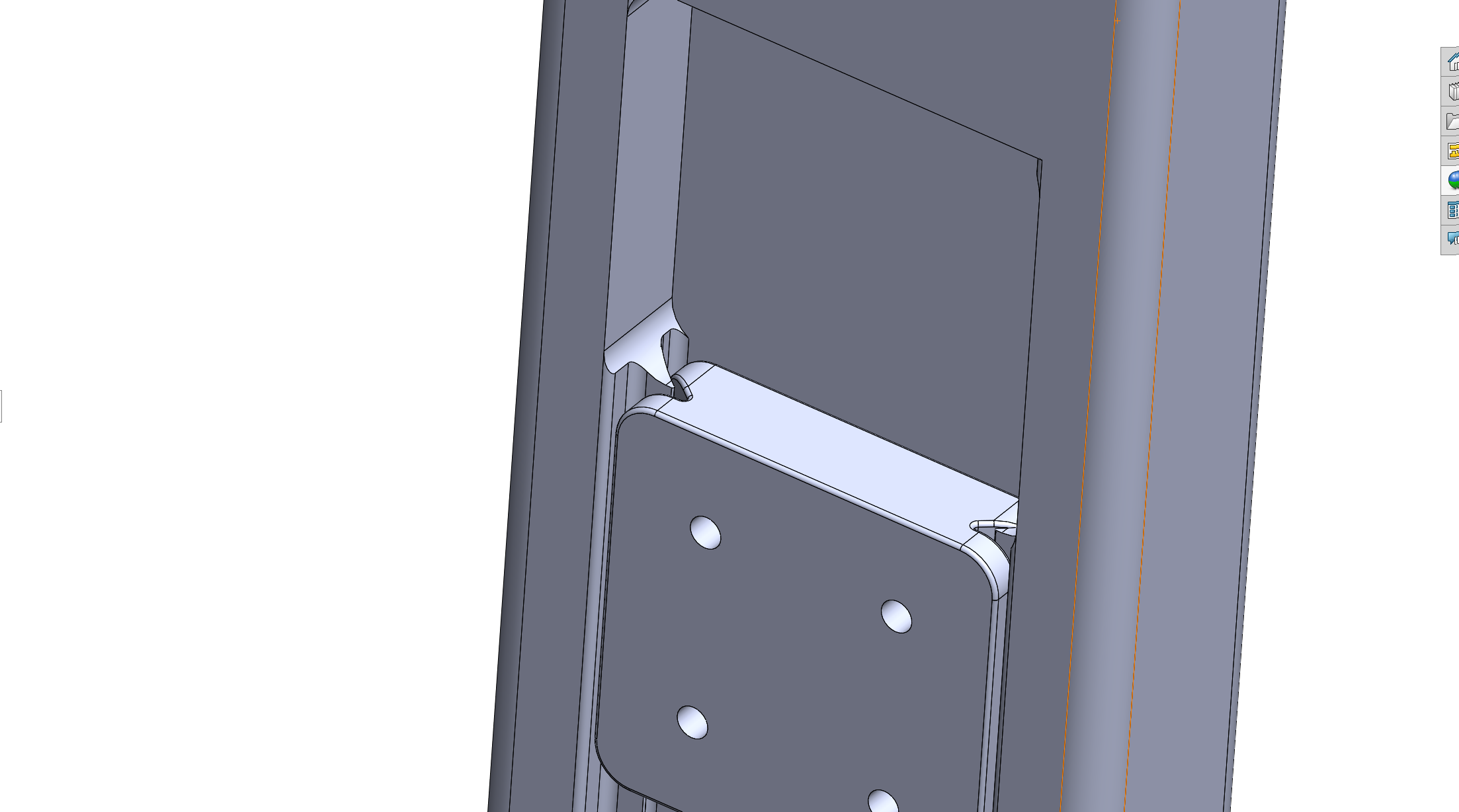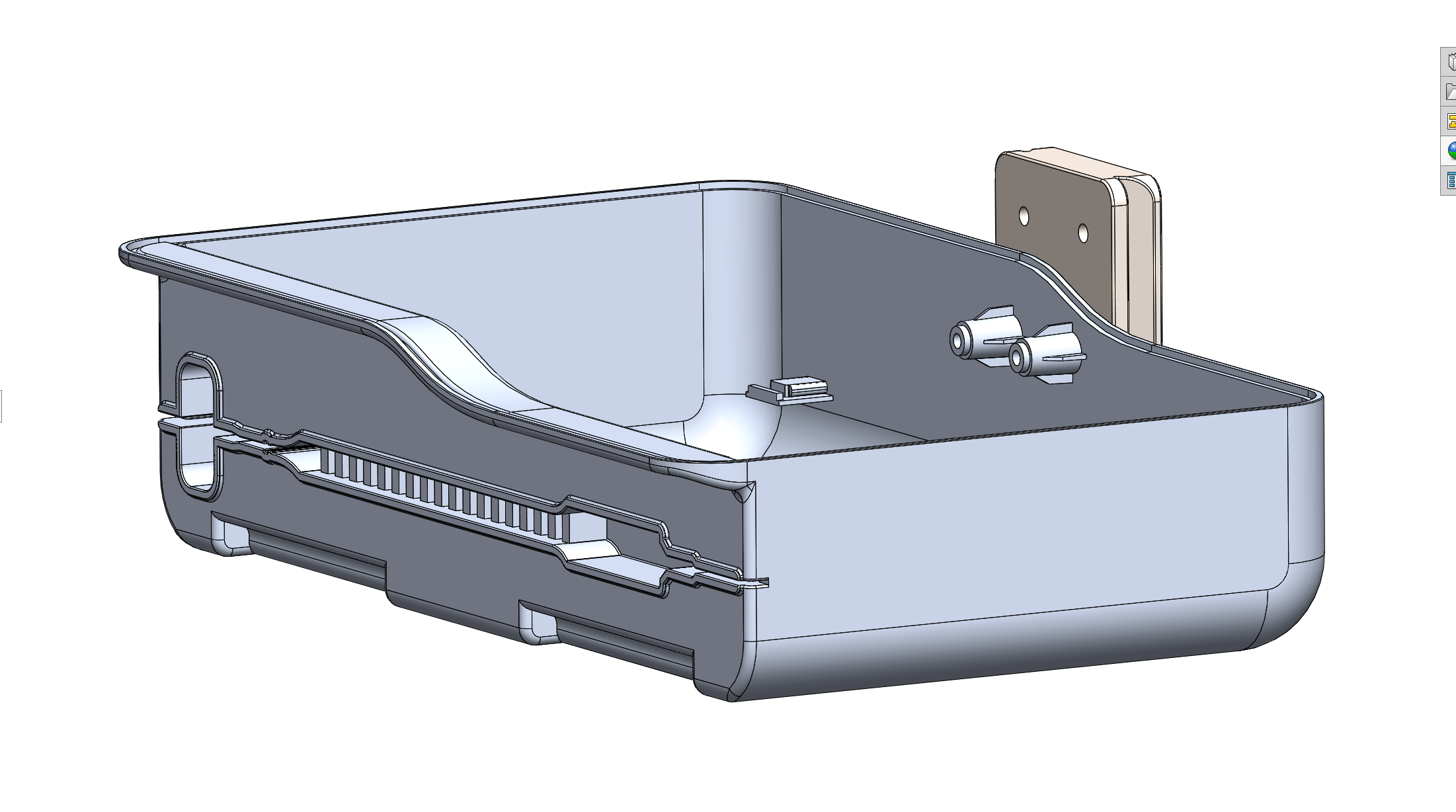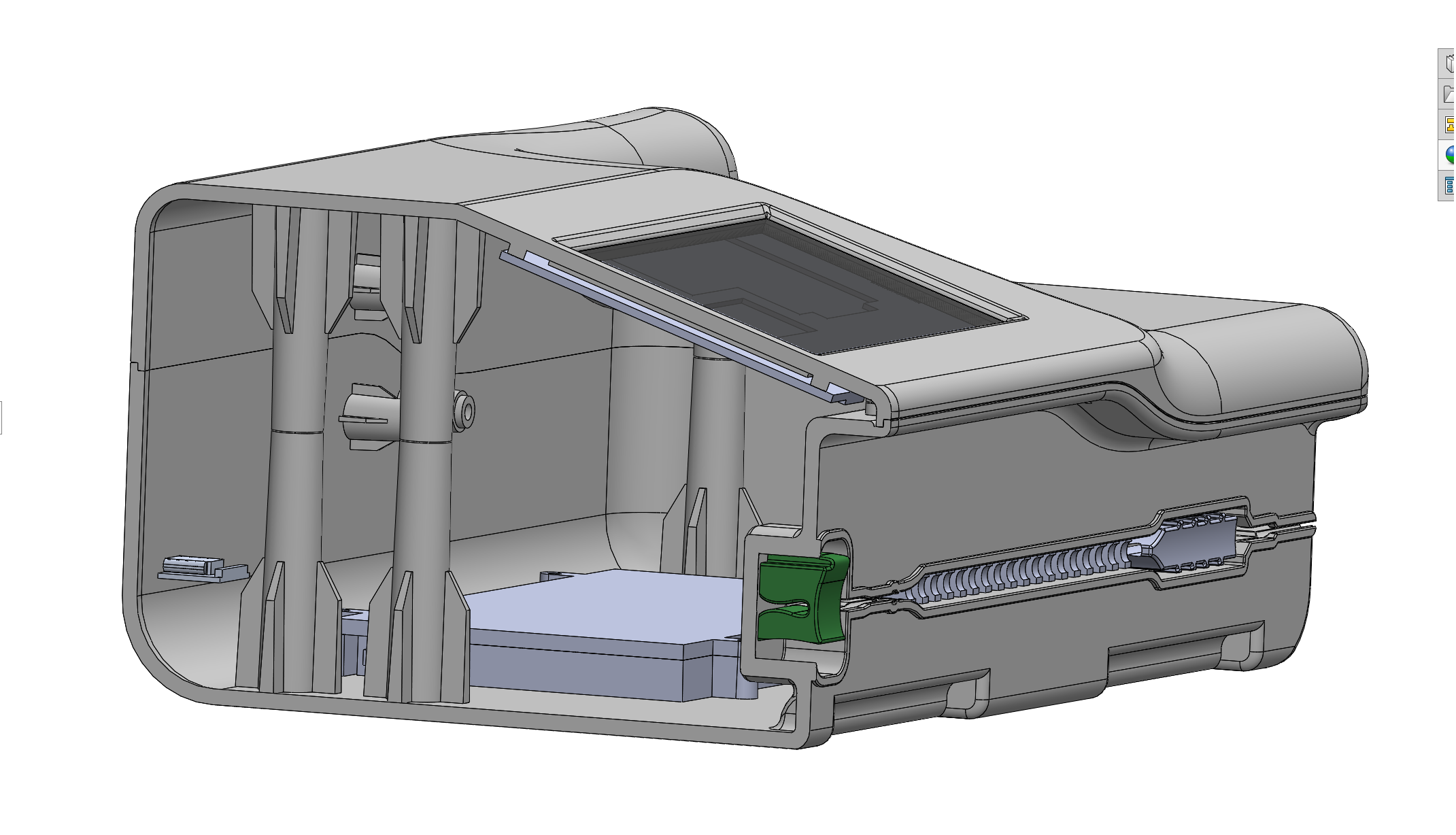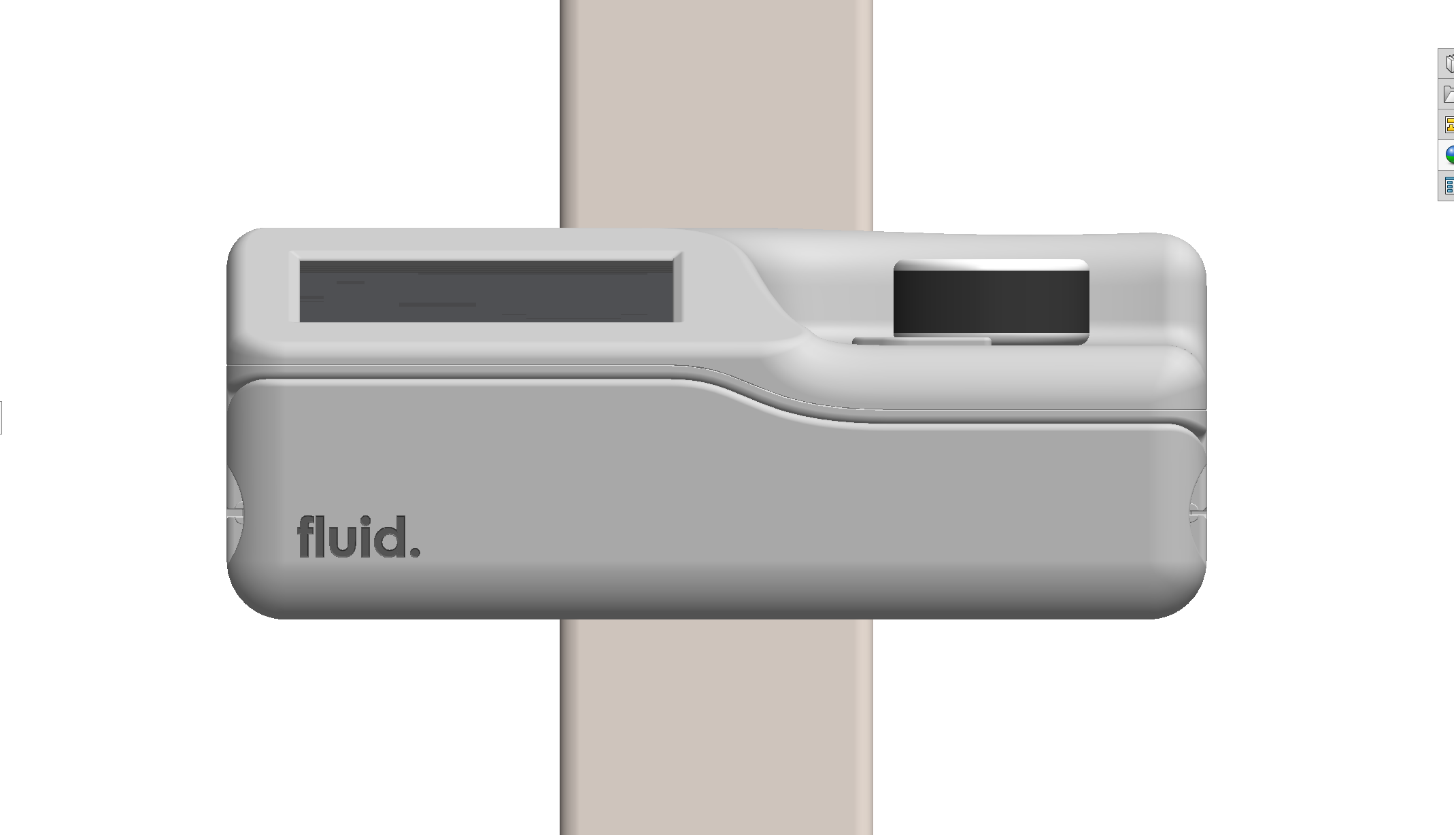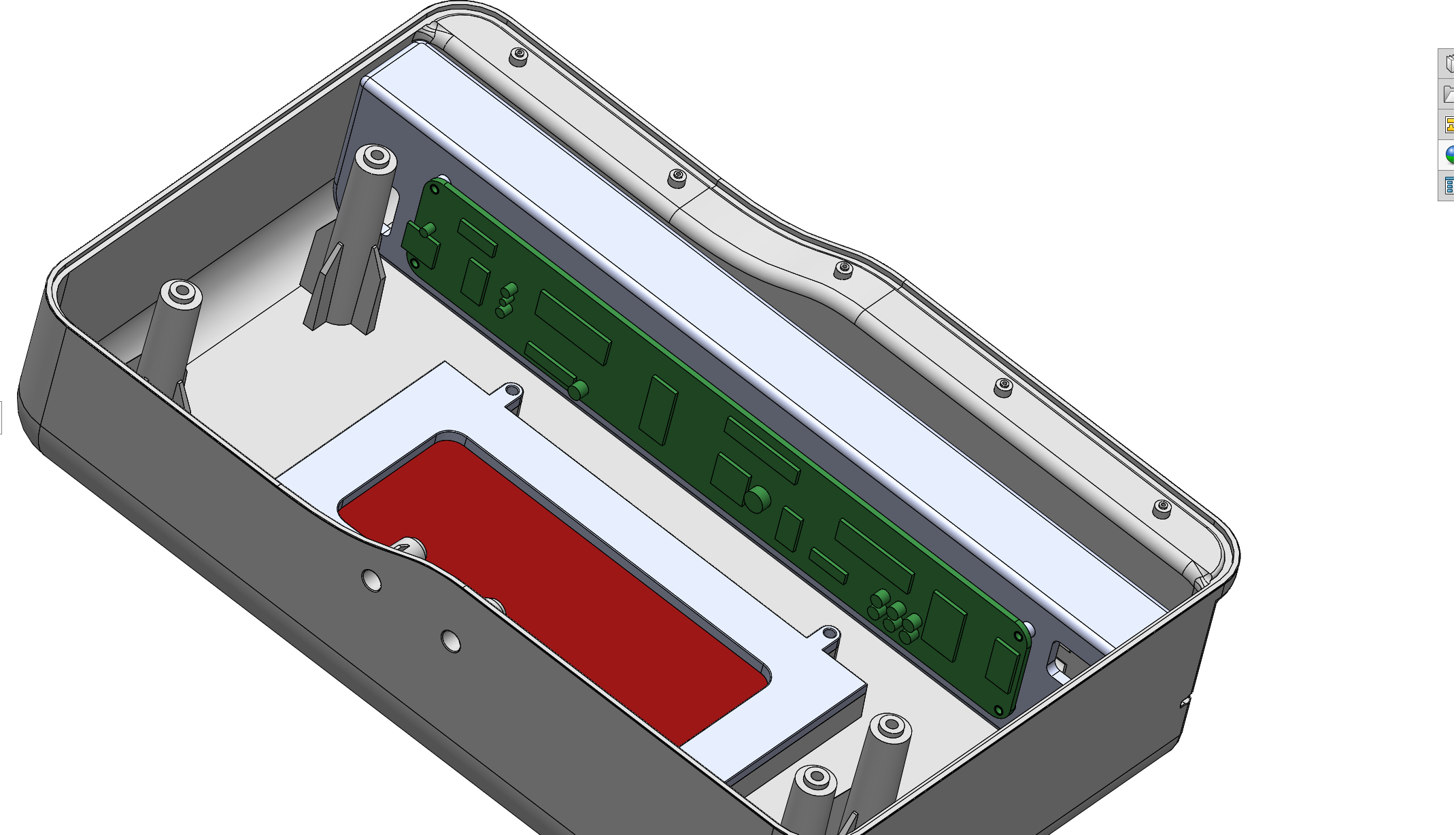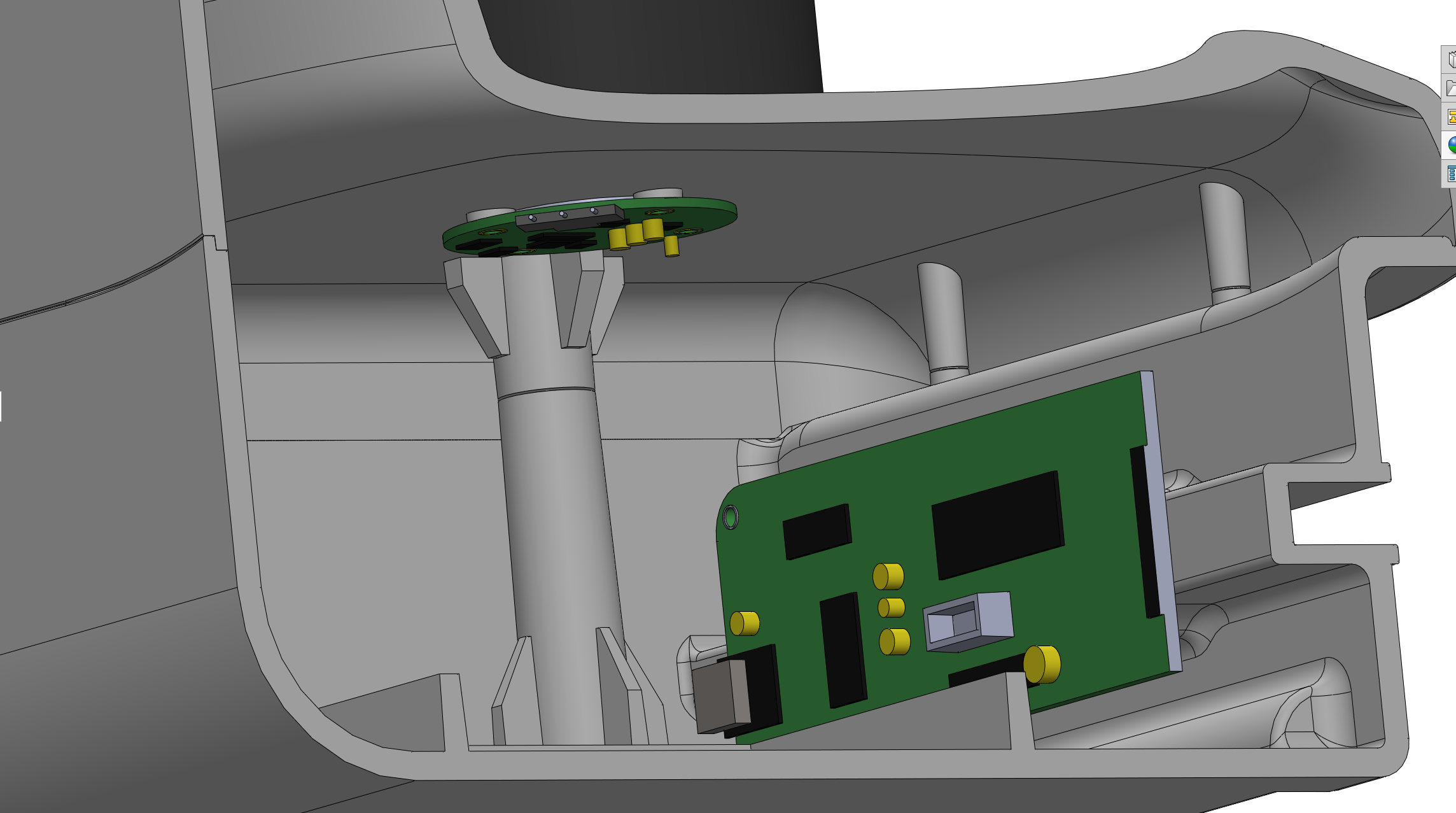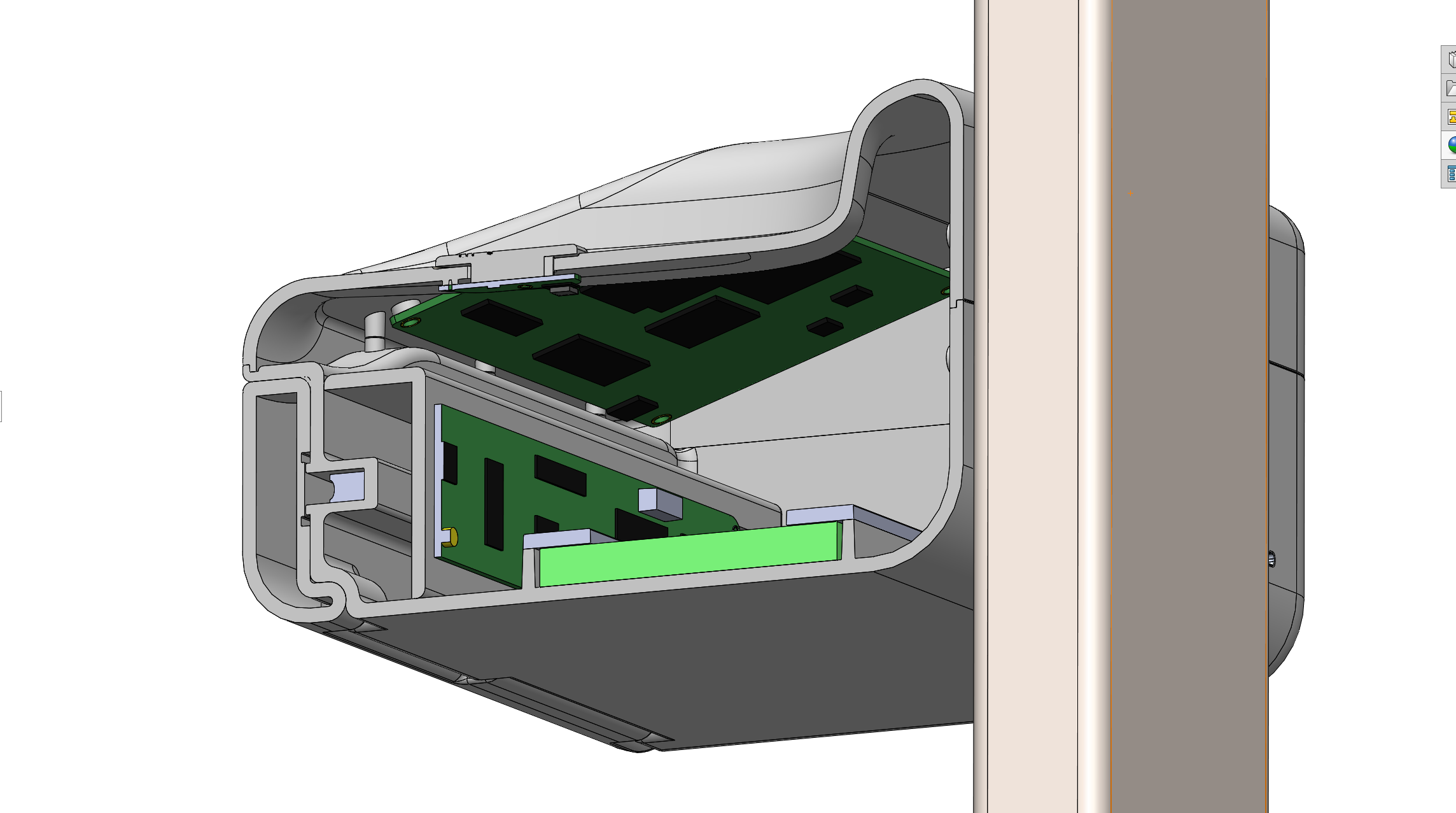Fluid
An infusion pump that reduces alarm fatigue.
Keywords: Medical Devices, Design Research, Human-Centred Design, Prototypying
Fluid is a large volume infusion pump that aims to reduce human input error through a clearly defined workflow. Fluid applies human-centred-design principles and research findings to minimize the time spent configuring and operating the device which allows more time for patient bedside care. Importantly, as human input errors were found to be the leading cause of clinically irrelevant alarms, Fluid aims to address these issues to improve the hospital soundscape and reduce alarm fatigue.

Background.
What is “Alarm Fatigue”
Alarm fatigue is a multi-factored and internationally recognized alarm hazard that occurs when an individual is desensitized or overwhelmed by the sheer amount of alarm signals. In the health and medical industry, this has led to health and medical professionals delaying care, missing alarms, turning down the volume, silencing, and in some cases, disabling clinical significant alarms altogether (Graham & Cvach, 2010).
Which severely compromises the safety of patients and disrupting the workflow of caregivers.
So what actually causes all these alarms?
My research aimed to understand a firsthand perspective of the issues surrounding alarm fatigue by investigating:
The current state of alarming medical devices
Frustrations with the hospital soundscape
Other high-risk industries to understand their perspectives on alarm management, design, and workflows
This led to three research questions:
What is the workflow of nurses and how do alarming medical devices impinge on their duty of care?
What are the main contributors to the hospital noise load and how can they be reduced?
How can we learn from other high-risk industries which involve alarming systems and devices?
So what did I find?
Key Findings
Up to 95% of the alarm signals are nuisance alarms (clinically irrelevant) – meaning they do not tell us anything useful and negate the safety features of the medical devices
Where the main noise contributors to the elevated hospital noise load were:
Infusion Pumps
Spatial Arrangement, Capacity and Built Environment
Metal Tools and Equipment - Stainless Steel
More importantly, is that the majority of alarm signals from medical devices were caused due to fundamental design issues such as:
Discoverability
Menu Navigation
Workflows
Ergonomics
Which Causes…
Human Input Errors
So what can I do to address these issues?
Brief
To design a product, system, or service for health and medical providers in the hospital environment that minimizes human input error thereby reducing alarm fatigue and improving the hospital soundscape with a potential to support or aid patient recovery.
Objectives
Improve the hospital soundscape by minimizing the risk of human input error and alarm fatigue
Aid patient recovery where applicable
Allow the operator to configure all parameters for individualized patient and care provider needs

Introducing:
Fluid
A large volume infusion pump that rethinks the workflow of infusion therapies
Sequence of Use
So how does Fluid address the issues of Human Input Errors & Alarm Fatigue?
Product Features
STREAMLINING THE WORKFLOW
Radio-Frequency Identification (RFID)
RFID is already in use in many hospital identification cards. Fluid incorporates these technologies to link the pump to the drugs and the caregiver’s identification cards.
By having the doctor wirelessly transmit any patient/drug information directly to the responsible caregiver’s identification cards and the infusion pump; this not only replaces the written paper reports (bad handwriting) that are currently in use but more importantly reduces the chance of human input errors significantly either through inputting the wrong parameters or infusing the wrong drug entirely.
REDUCING VISUAL CLUTTER & SIMPLIFYING OPERATIONS
Control Dial
Instead of the use of labelled soft keys which are confusing to operate, Fluid instead incorporates a four-way directional rotating control dial with a single button positioned ergonomically that acts as a back button. This layout is akin to the control systems found in automotive infotainment systems such as BMW’s iDrive system and Mazda’s Connect system and is intuitive to learn and operate.
Importantly, all of the device’s parameters and functions can be controlled much more effectively, without any confusion or hesitation.
“Arca-Swiss” Mounting Plate
During site visits, it was identified that the act of mounting and dismounting an infusion pump was a pain point due to having to awkwardly balance the pump in one hand whilst also twisting the c-clamp tightening knob with the other.
Fluid addresses these issues by integrating an “Arca-Swiss” style mounting plate system that is usually found on camera tripod mounts and rails. By incorporating this system the act of mounting and dismounting is dramatically simplified.
Mounting
Simply align the back of the pump with the cut out in the rail at the desired height level and drop the infusion pump in place.
Dismount
Grasp the pump from both sides, lift the device upwards, and pull towards the operator.
IMPROVING THE PUMP MOUNTING/DISMOUNTING USER EXPERIENCE
Control Dial
USB-C reduces the need for a proprietary data transfer port and an AC socket found on existing devices and instead allows the transfer of data and charging to happen simultaneously with a single, readily available port.
Together with a 20,000 mAh Lithium Polymer (LiPo) battery, Fluid has a rated battery life which is over 4x existing devices whilst also being lighter and able to be recharged at a much faster rate compared to the bulky power supply units of before.
This allows for all-day untethered infusions that were previously impossible due to power limitations.
INCORPORATING USB-C & IMPROVED BATTERY TECHNOLOGIES
IMPROVED ERGONOMICS & UNIVERSAL DESIGN
Touchpoints
Every touchpoint of Fluid has been carefully considered in terms of ergonomics and universal design.
Unlike existing devices which have a display that is located on the front face of the pump, Fluid’s large display panel is angled ergonomically towards the user during bedside care which allows time-critical information to be easily read at all working heights.
Additionally, all buttons, grooves, and dials have been designed for universal access and are intuitive to operate.
Visual Hierarchy
Fluid’s user interface has been designed to highlight the most critical elements to the operator during infusion therapies.
With large bold contrasting text elements and clearly defined units of measurements, human input error is greatly reduced.
IMPROVED USER INTERFACE FOR CLARITY & HIERARCHY
3D Model
Final Presentation Model
Powder Printed Finished in High Gloss Acrylic with UI Overlay - Photography by Sebastian Tan
Iterating through Making